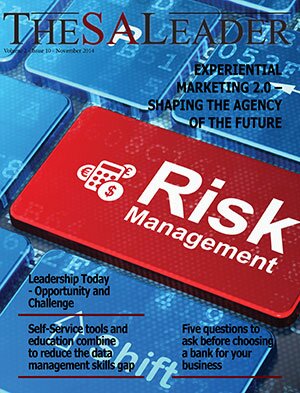Mobile phones are no longer simply a device used for telephonic conversation, in fact, voice conversations are overtaken by instant messaging. Whilst we make sure our laptops have anti-virus software installed, the same concerns don’t seem to translate to our phones, which potentially poses very real danger, as hackers play on the users naivety and vulnerability. Phishing attacks can happen on any device, whether you are accessing the web from a PC, a Mac or a mobile device – whether it is an Android device or an iOS one. If you type in your details, the cybercriminals can access your account – whether it is a bank account or an iTunes. However effective an operating system’s technical defenses are, there are always ways of bypassing them by hacking the victim rather than the device.
Here are some tips for you and your family, to ensure safety at all times:
1. Do not click links in your email
Phishing scams are more powerful on mobile and links can lead to scams or bad apps. Remember, it does not matter what device you are on for a phishing attack to happen, so apply the same caution when receiving links on your phone as you would if you were using a PC or Mac.
2. For apps, stick to trusted marketplaces and vendors
Do not implicitly trust mobile apps, you must ensure that it is safe before downloading. Malicious software developers will focus where they have the biggest impact, so rise in smartphone users will attract them to seek out vulnerabilities. Before downloading an app to your phone, consider the following question – do you know exactly what functions the app does to your phone? If not, avoid downloading.
3. Never install software you did not seek out
The most obvious way that you will get mobile malware is by installing it, so avoid software that you did not chose to download. If an app asks to install itself, immediately cancel.
4. Don’t allow automatic connections.
Some smartphones are set up to automatically connect with available Wi-Fi networks and Bluetooth devices. Disabling this option will prevent your phone from connecting and transmitting data without you realising it.
5. Consider buying a protective app
Mobile crime is on the rise, with malware or malicious software increasing by 58 percent this year. Malware can steal personal information or otherwise damage your phone. For this reason, it has become essential that you use a protective app for your phone.